Scroller is a plug-in for DataTables which enhances built-in scrolling features to allow large amounts of data to be rendered on page very quickly. This is done by Scroller through the use of a virtual rendering technique that will render only the part of the table that is actually required for the current view. Scroller assumes that all rows are of the same height (in order to preform the required calculations). Demo data in this example has 2,500 rows.
Scroller also supports DataTable's TableTools extension. This example shows the basic initialisation of TableTools and Scroller extensions by simply including the T and S options in DataTables' dom parameter. These options tell DataTables to insert the TableTools toolbar in that location and enable scroller. Note that S option sould be added after table T option.
Scroller will automatically integrate with DataTables in order to save the scrolling position of the table, if state saving is enabled in the DataTable (stateSave). This example shows that in practice - to demonstrate, scroll the table and then reload the page. When the page is reloaded, the table's state will be altered to match what they had previously set up.
This example shows a trivial use of the API methods that Scroller adds to the DataTables API to scroll to a row once the table's data has been loaded. In this case scroller().scrollToRow() is used to jump to row 1000. DataTables' info control element is automatically updated and shows the current visible row. Table height is configurable through scrollY string.