Datatables - Tabletools
TableTools is a plug-in for the DataTables HTML table enhancer, which adds a highly customisable button toolbar to a DataTable. Key features include: - copy to clipboard; save table data as CSV, XLS or PDF files; print view for clean printing; row selection options; easy use predefined buttons; simple customisation of buttons and well defined API for advanced control.
| Name | Position | Age | Start date | Salary | Actions |
|---|---|---|---|---|---|
| Tiger Nixon | System Architect | 61 | 2011/04/25 | $320,800 | |
| Garrett Winters | Accountant | 63 | 2011/07/25 | $170,750 | |
| Ashton Cox | Junior Technical Author | 66 | 2009/01/12 | $86,000 | |
| Cedric Kelly | Senior Javascript Developer | 22 | 2012/03/29 | $433,060 | |
| Airi Satou | Accountant | 33 | 2008/11/28 | $162,700 | |
| Brielle Williamson | Integration Specialist | 61 | 2012/12/02 | $372,000 | |
| Herrod Chandler | Sales Assistant | 59 | 2012/08/06 | $137,500 | |
| Rhona Davidson | Integration Specialist | 55 | 2010/10/14 | $97,900 | |
| Colleen Hurst | Javascript Developer | 39 | 2009/09/15 | $405,500 | |
| Sonya Frost | Software Engineer | 23 | 2008/12/13 | $103,600 | |
| Jena Gaines | Office Manager | 30 | 2008/12/19 | $90,560 | |
| Quinn Flynn | Support Lead | 22 | 2013/03/03 | $342,000 | |
| Charde Marshall | Regional Director | 36 | 2008/10/16 | $470,600 | |
| Haley Kennedy | Senior Marketing Designer | 43 | 2012/12/18 | $113,500 | |
| Tatyana Fitzpatrick | Regional Director | 19 | 2010/03/17 | $385,750 |
As well as providing a button toolbar, TableTools provides everything needed to have selectable rows in the table. TableTools has four row selection modes of operation:
single - a single row can be selected; multi - multiple rows can be selected simply by clicking on the rows; os - Operating System like selection. This example shows the single select option.
| Name | Position | Age | Start date | Salary | Actions |
|---|---|---|---|---|---|
| Tiger Nixon | System Architect | 61 | 2011/04/25 | $320,800 | |
| Garrett Winters | Accountant | 63 | 2011/07/25 | $170,750 | |
| Ashton Cox | Junior Technical Author | 66 | 2009/01/12 | $86,000 | |
| Cedric Kelly | Senior Javascript Developer | 22 | 2012/03/29 | $433,060 | |
| Airi Satou | Accountant | 33 | 2008/11/28 | $162,700 | |
| Brielle Williamson | Integration Specialist | 61 | 2012/12/02 | $372,000 | |
| Herrod Chandler | Sales Assistant | 59 | 2012/08/06 | $137,500 | |
| Rhona Davidson | Integration Specialist | 55 | 2010/10/14 | $97,900 | |
| Colleen Hurst | Javascript Developer | 39 | 2009/09/15 | $405,500 | |
| Sonya Frost | Software Engineer | 23 | 2008/12/13 | $103,600 | |
| Jena Gaines | Office Manager | 30 | 2008/12/19 | $90,560 | |
| Quinn Flynn | Support Lead | 22 | 2013/03/03 | $342,000 | |
| Charde Marshall | Regional Director | 36 | 2008/10/16 | $470,600 | |
| Haley Kennedy | Senior Marketing Designer | 43 | 2012/12/18 | $113,500 | |
| Tatyana Fitzpatrick | Regional Director | 19 | 2010/03/17 | $385,750 |
Example of a
multiple select option. If sRowSelect option is set to multi, you can select multiple rows simply by clicking on the rows, no need to hold any keys on the keyboard. There are also a number of pre-defined buttons to provide functions such as select-all and select-none, as shown in this example. In order to keep a toollbar clean, all buttons are placed inside a dropdown.
| Name | Position | Age | Start date | Salary | Actions |
|---|---|---|---|---|---|
| Tiger Nixon | System Architect | 61 | 2011/04/25 | $320,800 | |
| Garrett Winters | Accountant | 63 | 2011/07/25 | $170,750 | |
| Ashton Cox | Junior Technical Author | 66 | 2009/01/12 | $86,000 | |
| Cedric Kelly | Senior Javascript Developer | 22 | 2012/03/29 | $433,060 | |
| Airi Satou | Accountant | 33 | 2008/11/28 | $162,700 | |
| Brielle Williamson | Integration Specialist | 61 | 2012/12/02 | $372,000 | |
| Herrod Chandler | Sales Assistant | 59 | 2012/08/06 | $137,500 | |
| Rhona Davidson | Integration Specialist | 55 | 2010/10/14 | $97,900 | |
| Colleen Hurst | Javascript Developer | 39 | 2009/09/15 | $405,500 | |
| Sonya Frost | Software Engineer | 23 | 2008/12/13 | $103,600 | |
| Jena Gaines | Office Manager | 30 | 2008/12/19 | $90,560 | |
| Quinn Flynn | Support Lead | 22 | 2013/03/03 | $342,000 | |
| Charde Marshall | Regional Director | 36 | 2008/10/16 | $470,600 | |
| Haley Kennedy | Senior Marketing Designer | 43 | 2012/12/18 | $113,500 | |
| Tatyana Fitzpatrick | Regional Director | 19 | 2010/03/17 | $385,750 |
This example shows the
os select option - operating system like selection where you can use the shift and ctrl/cmd keys on your keyboard to add/remove rows from the selection. Without keyboard interaction a single row can be selected at a time, but multiple rows can be selected in a range using the shift key. In order to keep a toollbar clean, all buttons are placed inside a dropdown.
| Name | Position | Age | Start date | Salary | Actions |
|---|---|---|---|---|---|
| Tiger Nixon | System Architect | 61 | 2011/04/25 | $320,800 | |
| Garrett Winters | Accountant | 63 | 2011/07/25 | $170,750 | |
| Ashton Cox | Junior Technical Author | 66 | 2009/01/12 | $86,000 | |
| Cedric Kelly | Senior Javascript Developer | 22 | 2012/03/29 | $433,060 | |
| Airi Satou | Accountant | 33 | 2008/11/28 | $162,700 | |
| Brielle Williamson | Integration Specialist | 61 | 2012/12/02 | $372,000 | |
| Herrod Chandler | Sales Assistant | 59 | 2012/08/06 | $137,500 | |
| Rhona Davidson | Integration Specialist | 55 | 2010/10/14 | $97,900 | |
| Colleen Hurst | Javascript Developer | 39 | 2009/09/15 | $405,500 | |
| Sonya Frost | Software Engineer | 23 | 2008/12/13 | $103,600 | |
| Jena Gaines | Office Manager | 30 | 2008/12/19 | $90,560 | |
| Quinn Flynn | Support Lead | 22 | 2013/03/03 | $342,000 | |
| Charde Marshall | Regional Director | 36 | 2008/10/16 | $470,600 | |
| Haley Kennedy | Senior Marketing Designer | 43 | 2012/12/18 | $113,500 | |
| Tatyana Fitzpatrick | Regional Director | 19 | 2010/03/17 | $385,750 |